How WorkGenius can help you hire
the best Excel Developer
1. Define your search
Let us know what roles and skills you are looking for. Need help? Our talent expert will support you.
2. Get mateched to our pre-vetted candidates
We will match you to 3-5 candidates.
Availability, skill set and hourly rate are
matched to your requirements.
3. Hire one or more and start working
Once you found your perfect candidate, you can get going – and we take care of the rest.
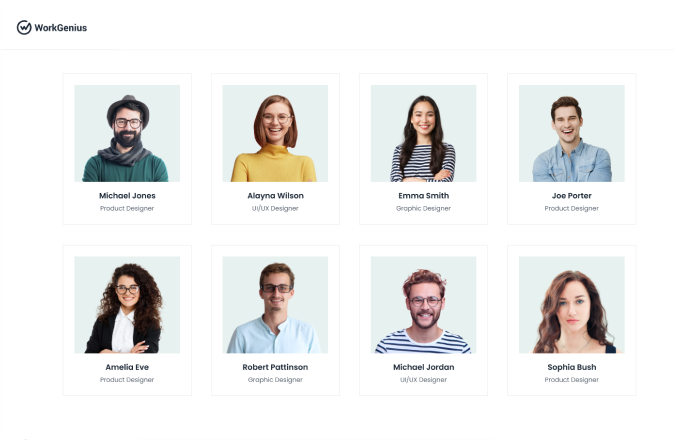
Need inspiration?
This is what Excel Developers
have built for other clients

Developed a Financial Modeling Tool
An Excel Developer created a financial modeling tool using advanced Excel features and VBA. The tool was capable of forecasting financial performance and risk analysis. The tool improved decision-making efficiency and accuracy for the finance team.

Implemented a Data Analysis Dashboard
An Excel Developer implemented a data analysis dashboard using Excel’s advanced features and VBA. The dashboard integrated various data sources and used pivot tables, charts, and slicers to visualize and analyze the data. This solution provided the business with real-time insights, supporting strategic decisions.
Join our network
The best Excel Freelancers in
the world choose WorkGenius
- Get access to exclusive roles from established businesses
- Say goodbye to time-consuming project searches
- Focus on the actual work and not admin
- Stop chasing payments and get paid fast
Our candidates have previously worked for
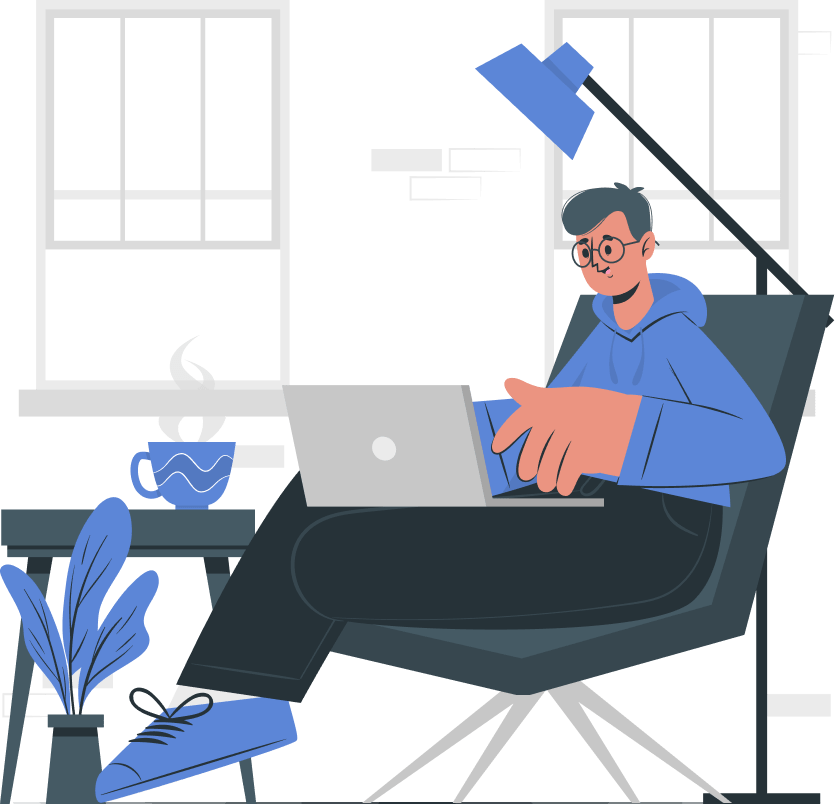
How to hire Excel Developers? Skills you
should look for when interviewing
an Excel Developer.
Proficiency with Excel Features and Functions
Excel Developers should have a deep understanding of Excel’s features and functions. They should be proficient in using advanced formulas, functions, data validation, conditional formatting, and creating complex spreadsheets to solve various business problems.
Understanding of Visual Basic for Applications (VBA)
Excel Developers should have a solid understanding of Visual Basic for Applications (VBA), the programming language used in Excel. They should be able to write VBA scripts to automate repetitive tasks, create custom functions, and build interactive user forms.
Familiarity with Data Analysis and Visualization in Excel
Excel Developers should be familiar with Excel’s data analysis tools such as PivotTables, PivotCharts, and Power Query. They should be able to analyze and visualize data effectively to provide insights.
Experience with Excel Add-ins and Integrations
Excel Developers should have experience with Excel Add-ins and integrating Excel with other applications. They should know how to use add-ins like Power Pivot or Solver, and be able to connect Excel with databases or other data sources.
Need help finding an Excel developer?
Talk to one of our 200 industry experts to get you started
Hiring Excel Developers
with WorkGenius
What is Excel?
How can I find the right Excel developer for my project on WorkGenius?
WorkGenius offers a comprehensive talent-matching system that considers factors like skills, experience, and expertise to connect you with the most suitable Excel developers for your specific needs. You can also review candidate profiles, portfolios, and ratings to make an informed decision.
What is the typical cost of hiring an Excel developer through WorkGenius?
The cost of hiring an Excel developer can vary depending on factors like their experience level, project complexity, and the duration of the project. WorkGenius provides a transparent pricing structure and offers flexible options to accommodate different budgets and project requirements.
Can I hire an Excel developer for a short-term or one-time project?
Indeed, WorkGenius allows you to engage with Excel developers for short-term or long-term projects, tailored to your unique requirements. Our platform provides the adaptability to work with freelancers for individual projects or continuous partnerships.
How does WorkGenius ensure the quality of Excel developers on the platform?
WorkGenius maintains a rigorous vetting process to ensure that only highly skilled and experienced Excel developers are part of our talent pool. Additionally, we gather client feedback and ratings to continually assess the performance of our freelancers, ensuring you receive top-notch service.
More available developer skills:
Hire .NET Developer | Hire ABAP Developer | Hire Algorithm Developer | Hire Android Developer | Hire Angular Developer | Hire Assembly Developer | Hire AWS Developer | Hire Azure Developer | Hire Big Data Architect | Hire Blockchain Developer | Hire Business Intelligence Developer | Hire C Developer | Hire C# Developer | Hire C++ Developer | Hire ChatGPT Developer | Hire COBOL Developer | Hire Computer Vision Developer | Hire Dart Developer | Hire Demandware Developer | Hire Django Developer | Hire Docker Developer | Hire Elixir Developer | Hire Firebase Developer | Hire Go (Golang) Developer | Hire GraphQL Developer | Hire Groovy Developer | Hire Haskell Developer | Hire Ionic Developer | Hire iOS Developer | Hire Java Developer | Hire JavaScript Developer | Hire Jenkins Developer | Hire Julia Developer | Hire Kotlin Developer | Hire Kubernetes Developer | Hire Linux Developer | Hire Lisp Developer | Hire Lua Developer | Hire Machine Learning Engineer | Hire Magento Developer | Hire MATLAB Developer | Hire Meteor Developer | Hire Node.js Developer | Hire Perl Developer | Hire PHP Developer | Hire Prolog Developer | Hire Python Developer | Hire R Developer | Hire Racket Developer | Hire React.js Developer | Hire React Native Developer | Hire Ruby Developer | Hire Rust Developer | Hire Salesforce Developer | Hire Scala Developer | Hire Spring Developer | Hire SQL Developer | Hire Swift Developer | Hire Symfony Developer | Hire Sys Admin | Hire Tableau Developer | Hire TypeScript Developer | Hire Unreal Engine Developer | Hire Windows Developer | Hire WordPress Developer | Hire Xamarin Developer
What is Excel? A comprehensive Overview
Microsoft Excel is a powerful tool for managing and analyzing data. It has been a staple in offices worldwide for many years, and with the rise of big data and data analytics, its importance has only increased in recent years. In this article, we will provide a comprehensive overview of Excel, starting with the basics and progressing to the latest trends.
Understanding the Basics of Excel
Excel is a powerful spreadsheet software that has become an essential tool for many businesses and individuals. It allows users to organize, manipulate, and analyze data in a way that is both efficient and effective.
One of the key features of Excel is its ability to work with a wide range of data types. Whether you are working with text, numbers, or dates, Excel can handle it all. This makes it an ideal tool for tasks like budgeting, financial analysis, and data management.
Another great feature of Excel is its ability to perform calculations. With built-in functions like SUM, AVERAGE, COUNT, and more, Excel makes it easy to perform complex calculations with just a few clicks of a button. This can save you a lot of time and effort, especially if you are working with large amounts of data.
But Excel is more than just a tool for organizing and analyzing data. It also offers several features that make it easier to visualize and understand your data. For example, you can use conditional formatting to highlight cells that meet certain criteria, or create charts and graphs to help you see trends and patterns in your data.
Excel also offers several tools for data validation, filtering, and sorting. These features make it easier to work with large datasets and ensure that your data is accurate and up-to-date.
Whether you are a business owner, a student, or just someone who needs to organize and analyze data, Excel is an essential tool that can help you get the job done. With its powerful features and intuitive interface, it is easy to see why Excel has become the go-to spreadsheet software for so many people around the world.
Excel is a powerful tool that has revolutionized the way businesses and individuals analyze and manage data. Its popularity can be attributed to its many benefits, including its ease of use, versatility, and cost-effectiveness. However, these are just a few of the advantages that Excel offers.
One of the most significant benefits of Excel is its ability to handle large amounts of data. With its powerful data analysis tools, Excel can quickly process and analyze vast amounts of data, making it an essential tool for businesses and organizations that deal with large datasets.
Excel is also highly customizable, allowing users to create personalized templates, styles, and macros that meet their specific needs. This customization makes Excel a versatile tool that can be used for a wide range of tasks, from creating simple spreadsheets to complex data analysis projects.
Another benefit of Excel is its ability to integrate with other software and tools. For example, Excel can be used in conjunction with other Microsoft Office products, such as Word and PowerPoint, to create professional reports and presentations. Additionally, Excel can be used with third-party software, such as accounting and CRM systems, to streamline data management and analysis.
Excel is also a highly accessible tool, with versions available for both Windows and Mac operating systems. This accessibility, combined with its ease of use and affordability, has made Excel a popular choice for businesses and individuals around the world.
In conclusion, Excel is a powerful tool that offers many benefits to businesses and individuals. Its ease of use, versatility, cost-effectiveness, and ability to handle large amounts of data make it an essential tool for data analysis and management. Whether you are a business owner, student, or researcher, Excel is a tool that can help you achieve your goals and succeed in your endeavors.
Excel Components and Architecture
Excel is a powerful tool used by businesses and individuals alike to manage and analyze data. Its architecture is composed of several components that work together seamlessly to provide users with a comprehensive data management and analysis solution.
The workbook is the primary component of Excel. It is essentially a file that contains one or more worksheets, each of which consists of several cells. The cells are the basic building blocks of Excel and can contain values, formulas, or functions that operate on those values.
Formulas and functions are key components of Excel’s architecture. They allow users to perform complex calculations and analysis on their data. Formulas can be highly customized to perform specific calculations, and can even refer to data located in other worksheets or workbooks. Functions are pre-built formulas that perform specific tasks, such as calculating the average or sum of a range of cells.
Excel also supports the creation of charts, graphs, and pivot tables. These features allow users to represent their data visually, making it easier to understand and analyze. Charts and graphs can be customized to display data in a variety of formats, including bar graphs, line graphs, and pie charts. Pivot tables are particularly useful for analyzing large amounts of data. They allow users to summarize and manipulate data in a variety of ways.
In addition to its built-in features, Excel can also connect to other data sources such as databases or online resources. This makes it possible to analyze data from multiple sources easily. For example, a business might use Excel to analyze sales data from multiple stores across the country. By connecting Excel to a database that contains this data, the business can quickly and easily analyze sales trends and identify areas for improvement.
Overall, Excel’s architecture is designed to provide users with a comprehensive data management and analysis solution. Its components work together seamlessly to allow users to perform complex calculations, analyze data visually, and connect to other data sources. Whether you’re a business owner, analyst, or student, Excel is an essential tool for managing and analyzing data.
Latest Trends in Excel
Excel has been a staple tool for businesses and individuals for decades. Over the years, it has evolved to keep up with the changing needs of its users. Let’s take a look at some of the latest trends in Excel.
Integration of Artificial Intelligence and Machine Learning
One of the most exciting trends in Excel is the integration of artificial intelligence and machine learning. With the help of AI-powered features, Excel can now perform tasks that were once time-consuming and complex. For example, Excel now supports image recognition, which allows users to quickly identify and extract data from images. Additionally, natural language processing enables users to interact with Excel using conversational language, making it easier to input data and generate reports.
Another AI-powered feature in Excel is forecasting. By analyzing historical data, Excel can now predict future trends and provide accurate forecasts. This feature is particularly useful for businesses that need to make data-driven decisions based on market trends and customer behavior.
Shift to a Cloud-Based Model
Another trend in Excel is the shift to a cloud-based model. With the rise of cloud computing, Excel can now be used online through services such as Microsoft OneDrive or Office 365. This approach allows users to collaborate on documents in real-time and access their data from anywhere. The cloud-based model also provides automatic updates, ensuring that users always have access to the latest features and security updates.
One of the biggest advantages of the cloud-based model is the ability to work on documents simultaneously with others. This feature is particularly useful for businesses with remote teams or for students collaborating on group projects. By working on the same document in real-time, users can avoid version control issues and ensure that everyone has access to the latest data.
Conclusion
In conclusion, Excel remains a powerful and versatile tool for managing and analyzing data. Its ease-of-use, affordability, and wide range of features make it an indispensable tool in business and academia. With the continual evolution of Excel and integration with the latest technologies, it is sure to remain an essential tool for years to come. Whether you’re a data analyst, business owner, or student, Excel has something to offer everyone.