How WorkGenius can help you hire
the best Tableau Developer
1. Define your search
Let us know what roles and skills you are looking for. Need help? Our talent expert will support you.
2. Get mateched to our pre-vetted candidates
We will match you to 3-5 candidates.
Availability, skill set and hourly rate are
matched to your requirements.
3. Hire one or more and start working
Once you found your perfect candidate, you can get going – and we take care of the rest.
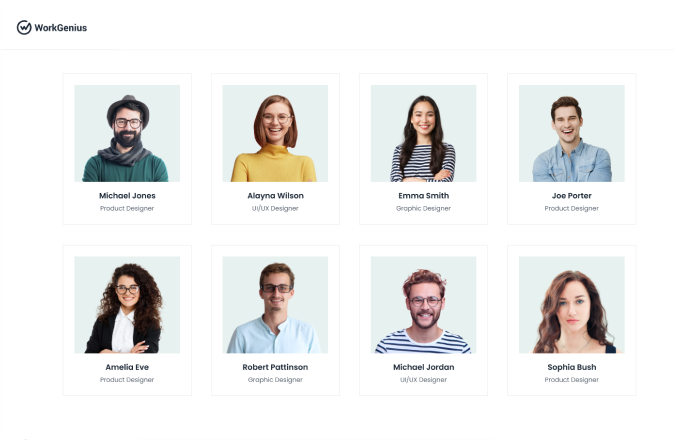
Need inspiration?
This is what Tableau Developers
have built for other clients

Developed a Business Intelligence Dashboard
A Tableau Developer created a comprehensive Business Intelligence (BI) dashboard for a retail company. They used Tableau to connect multiple data sources, transform the data, and visualize it in an interactive, user-friendly dashboard. The dashboard provided actionable insights, aiding the company in strategic decision-making.

Implemented a Sales Forecasting Model
A Tableau Developer implemented a sales forecasting model for an e-commerce business. Leveraging Tableau’s data analysis and visualization capabilities, they created a model that predicted sales trends based on historical data. The forecasting model enabled the business to plan effectively for future sales.
Join our network
The best Tableau Freelancers in
the world choose WorkGenius
- Get access to exclusive roles from established businesses
- Say goodbye to time-consuming project searches
- Focus on the actual work and not admin
- Stop chasing payments and get paid fast
Our candidates have previously worked for
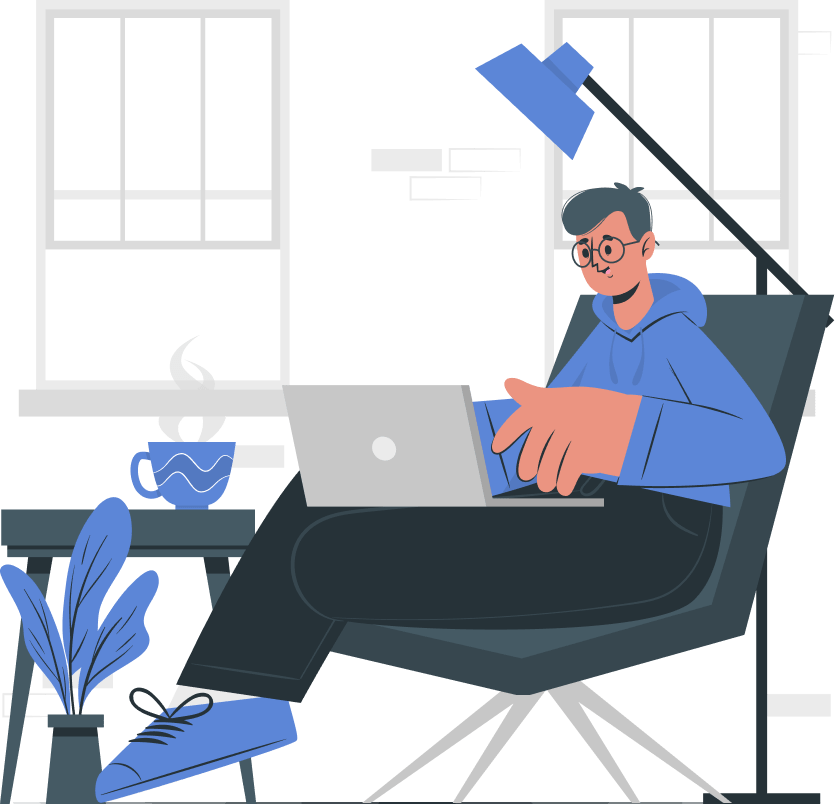
How to hire Tableau Developers? Skills you
should look for when interviewing
a Tableau Developer.
Proficiency with Tableau Desktop and Tableau Server
Tableau Developers should have a deep understanding of Tableau Desktop, a data visualization tool, and Tableau Server, which allows sharing of visualizations and reports across an organization. They should be proficient in creating dashboards, reports, and other visualizations that effectively communicate data insights.
Understanding of Data Analysis and Business Intelligence
Tableau Developers should have a strong understanding of data analysis techniques and business intelligence concepts. They should be able to transform raw data into meaningful insights that can inform business decisions.
Familiarity with SQL and Database Systems
Tableau Developers should be familiar with SQL, as it is often used to retrieve data for visualizations. They should also have a good understanding of various database systems like MySQL, PostgreSQL, or Oracle, and know how to connect Tableau with these databases.
Experience with Data Preparation and ETL Tools
Tableau Developers should have experience with data preparation, including data cleaning, transformation, and integration. They should be familiar with ETL (Extract, Transform, Load) tools like Alteryx or Informatica that can help in preparing data for analysis in Tableau.
Need help finding a Tableau developer?
Talk to one of our 200 industry experts to get you started
Hiring Tableau Developers
with WorkGenius
What is Tableau?
How can I find the right Tableau developer for my project on WorkGenius?
WorkGenius offers a comprehensive talent-matching system that considers factors like skills, experience, and expertise to connect you with the most suitable Tableau developers for your specific needs. You can also review candidate profiles, portfolios, and ratings to make an informed decision.
What is the typical cost of hiring a Tableau developer through WorkGenius?
The cost of hiring a Tableau developer can vary depending on factors like their experience level, project complexity, and the duration of the project. WorkGenius provides a transparent pricing structure and offers flexible options to accommodate different budgets and project requirements.
Can I hire a Tableau developer for a short-term or one-time project?
Indeed, WorkGenius allows you to engage with Tableau developers for short-term or long-term projects, tailored to your unique requirements. Our platform provides the adaptability to work with freelancers for individual projects or continuous partnerships.
How does WorkGenius ensure the quality of Tableau developers on the platform?
WorkGenius maintains a rigorous vetting process to ensure that only highly skilled and experienced Tableau developers are part of our talent pool. Additionally, we gather client feedback and ratings to continually assess the performance of our freelancers, ensuring you receive top-notch service.
More available developer skills:
Hire .NET Developer | Hire ABAP Developer | Hire Algorithm Developer | Hire Android Developer | Hire Angular Developer | Hire Assembly Developer | Hire AWS Developer | Hire Azure Developer | Hire Big Data Architect | Hire Blockchain Developer | Hire Business Intelligence Developer | Hire C Developer | Hire C# Developer | Hire C++ Developer | Hire ChatGPT Developer | Hire COBOL Developer | Hire Computer Vision Developer | Hire Dart Developer | Hire Demandware Developer | Hire Django Developer | Hire Docker Developer | Hire Elixir Developer | Hire Excel Developer | Hire Firebase Developer | Hire Go (Golang) Developer | Hire GraphQL Developer | Hire Groovy Developer | Hire Haskell Developer | Hire Ionic Developer | Hire iOS Developer | Hire Java Developer | Hire JavaScript Developer | Hire Jenkins Developer | Hire Julia Developer | Hire Kotlin Developer | Hire Kubernetes Developer | Hire Linux Developer | Hire Lisp Developer | Hire Lua Developer | Hire Machine Learning Engineer | Hire Magento Developer | Hire MATLAB Developer | Hire Meteor Developer | Hire Node.js Developer | Hire Perl Developer | Hire PHP Developer | Hire Prolog Developer | Hire Python Developer | Hire R Developer | Hire Racket Developer | Hire React.js Developer | Hire React Native Developer | Hire Ruby Developer | Hire Rust Developer | Hire Salesforce Developer | Hire Scala Developer | Hire Spring Developer | Hire SQL Developer | Hire Swift Developer | Hire Symfony Developer | Hire Sys Admin | Hire TypeScript Developer | Hire Unreal Engine Developer | Hire Windows Developer | Hire WordPress Developer | Hire Xamarin Developer
What is Tableau? A comprehensive Overview
Tableau is a powerful business intelligence and data visualization tool that has revolutionized the way businesses analyze and present data. In this comprehensive overview, we will explore the basics of Tableau, its numerous benefits, its components and architecture, as well as the latest trends in this exciting field.
Understanding the Basics of Tableau
If you’re new to the world of Tableau, the first thing you need to understand is that it provides a simple drag-and-drop interface that enables you to easily connect and merge various data sources, create and customize reports and dashboards, and perform complex calculations and analysis with ease.
Tableau is a powerful data visualization tool that can help you make sense of your data. With Tableau, you can quickly create interactive dashboards and reports that allow you to explore your data in new ways. You can easily filter and sort your data, drill down into specific data points, and create custom calculations and measures.
One of the key features of Tableau is its ability to bring together disparate data sources and present them in a unified format, regardless of whether the data is stored in databases, spreadsheets, cloud-based platforms, or even Hadoop. This means that you can easily analyze data from multiple sources without the need for complex integration work.
Tableau also provides a wide range of powerful visualization tools that can help you turn your raw data into meaningful insights. You can create heat maps, bar charts, scatter plots, and many more, all with just a few clicks of your mouse. With Tableau, you can quickly identify trends, patterns, and outliers in your data, and use this information to make better business decisions.
Another great feature of Tableau is its ability to handle large datasets. Tableau is designed to work with big data, and can handle millions of rows of data with ease. This means that you can analyze large datasets quickly and efficiently, without having to worry about performance issues.
In conclusion, Tableau is a powerful data visualization tool that can help you make sense of your data. With its simple drag-and-drop interface, powerful visualization tools, and ability to handle large datasets, Tableau is the perfect tool for anyone looking to gain insights from their data.
Exploring the Benefits of Tableau
The benefits of using Tableau are numerous, and they can have a significant impact on your business operations. One of the main advantages of Tableau is that it enables you to quickly and easily create compelling data visualizations that can help you discover insights that might otherwise have been hidden in your data.
For example, with Tableau’s drag-and-drop interface, you can quickly create interactive charts, graphs, and maps that allow you to explore your data from different angles. You can also use Tableau’s data blending capabilities to combine data from multiple sources, giving you a more complete picture of your business operations.
Another benefit of Tableau is that it allows for rapid data analytics, enabling you to make data-driven decisions quickly. Tableau’s in-memory data engine allows you to analyze large datasets in real-time, so you can quickly identify trends and patterns in your data.
For instance, if you’re a retailer, you can use Tableau to analyze your sales data and identify which products are selling the most, which products are underperforming, and which products are most popular in different regions. This information can help you optimize your inventory management and marketing strategies.
You can also easily share your analysis and insights with others through Tableau’s collaborative features, such as embedded dashboards, automated alerts, and real-time data updates. With Tableau, you can create dynamic dashboards that allow you to share your findings with others in a visually compelling way.
For example, if you’re a healthcare provider, you can use Tableau to create interactive dashboards that allow you to track patient outcomes, monitor resource utilization, and identify areas for improvement. You can also use Tableau’s automated alerts to notify you when certain metrics fall outside of acceptable ranges, allowing you to take action before problems escalate.
Tableau is also highly flexible and scalable, allowing it to be used by small businesses as well as large organizations. It is designed to cater to a wide range of user skill levels, from beginner to advanced, so everyone in your organization can benefit from its powerful capabilities.
Whether you’re a marketer looking to optimize your campaigns, a financial analyst looking to identify trends in your company’s financial data, or a data scientist looking to build predictive models, Tableau can help you achieve your goals.
In addition to these core components, Tableau also offers a range of connectors that allow you to connect to a wide variety of data sources, including spreadsheets, databases, and cloud-based services. These connectors provide seamless integration with your existing data infrastructure, allowing you to quickly and easily access the data you need to create insightful reports and dashboards.One of the key benefits of Tableau’s architecture is its scalability. Whether you’re working with a few users or thousands, Tableau’s flexible architecture allows you to easily scale your analytics platform to meet the needs of your organization. This means that you can start small and grow your analytics capabilities over time, without worrying about outgrowing your existing infrastructure.Another important aspect of Tableau’s architecture is its security features. Tableau provides a range of security options to help protect your data and ensure that only authorized users have access to your reports and dashboards. These include role-based access controls, data encryption, and secure connections to your data sources.Tableau’s architecture also includes a range of tools and features to help you optimize the performance of your analytics platform. For example, Tableau’s data engine is designed to deliver fast query performance, even when working with large datasets. Additionally, Tableau’s caching and data extract features allow you to improve the speed and efficiency of your analytics workflows.Overall, Tableau’s architecture is designed to provide a powerful, scalable, and secure analytics platform that can help you gain insights and make data-driven decisions. With its flexible architecture and range of tools and features, Tableau is an ideal choice for organizations of all sizes and industries.
Latest Trends in Tableau
Tableau is a powerful data visualization tool that has been gaining popularity in recent years. It is widely used by businesses, analysts, and data scientists to analyze, visualize, and share data insights. As Tableau continues to evolve, there are several trends worth keeping an eye on in the coming months and years.
Cloud-Based Data Storage and Analysis
One of the most significant trends in Tableau is the move towards cloud-based data storage and analysis. With cloud-based solutions, businesses can store and analyze their data in a secure and scalable environment, without having to invest in expensive hardware or software. Cloud-based solutions also offer the benefit of real-time data access, which can help businesses make faster and more informed decisions.
Artificial Intelligence and Machine Learning
Another trend to watch is the increasing use of artificial intelligence and machine learning within Tableau. These technologies can help users identify patterns, trends, and anomalies in their data more quickly and accurately. For example, Tableau’s Explain Data feature uses machine learning algorithms to analyze data and provide insights into what is driving certain trends or patterns.
Data Governance and Data Quality
Finally, there is the growing importance of data governance and data quality. As businesses increasingly recognize the value of trustworthy data, they are investing in tools and processes to ensure that their data is accurate, consistent, and reliable. Tableau is constantly improving its data management capabilities, making it easier for organizations to ensure the quality and accuracy of their data.
In conclusion, Tableau is a powerful tool that is constantly evolving to meet the needs of businesses and data professionals. By keeping an eye on these trends, users can stay ahead of the curve and make the most of Tableau’s capabilities.
Conclusion
Tableau is a powerful business intelligence and data visualization tool that has revolutionized the way businesses analyze and present data. Its easy-to-use interface, powerful visualization tools, and numerous benefits make it an essential tool for any organization looking to gain insights from their data. With its constantly evolving architecture and features, Tableau is sure to remain at the forefront of business analytics for years to come.